Videotome:ADV
Videotome:ADV is a small narrative engine for making web based games that resemble 90s ADV games.
Now featuring some of the improvements from Stan's version merged into main.
DETAILS
Feature set:
- background+foreground images
- music + sfx
- non-blocking choices! pick one or let the story continue!
- keyboard control (spacebar + numbers), dialogue autoplay
- variables & branching checks
- message history
- save/load system
Not implemented:
- Conditional dialogue; branching is on the chapter level, not line
- Sprite movement
- Literally anything fancier than the above
FAQ
I am a total beginner, is this engine for me?
Maybe. The syntax is simple, but there is minimal error handling, and single character errors will cause it to break. I recommend at least passing knowledge of how html/js works, if only to be able to debug your own games.
Why (make/use) this?
This engine was a hobby project. It is also designed to have a syntax that is fast to write and does not require things like wrapping dialogue in speech marks or special characters for every line. It offers a constrained feature set and visual display, unless you have the ability and desire to expand upon it.
It doesn't work for me, can you help?
Maybe. I have a day job so I am not offering guaranteed support for this free hobby project. Before commenting with any issues, please check:
- You are running the game after uploading to itchio / another site, or else via a server you run yourself. Just opening the index.html will not work.
- You have included ALL files in the zip of your project and have not changed the location of any of them within the file structure.
- You have followed the syntax and layout of the demo project.
- You have checked the developer console (press f12 in browser) and had a quick attempt to decode any error messages in the console.
- You have checked the readme.txt
Further Reading: Long post on the Videotome family of engines.
| Status | Released |
| Category | Tool |
| Platforms | HTML5 |
| Rating | Rated 5.0 out of 5 stars (10 total ratings) |
| Author | communistsister |
| Genre | Adventure, Interactive Fiction, Visual Novel |
| Tags | Game engine, html, Narrative, Simple, web |
Download
Click download now to get access to the following files:
Development log
- v1.2b - Choices FixMay 28, 2025
- Version 1.2 UpdateMay 25, 2025
- Version 1.1 updateApr 13, 2025
- Videotome ADV 0.5 - Message HistoryAug 05, 2023
- Update 0.2Apr 30, 2022
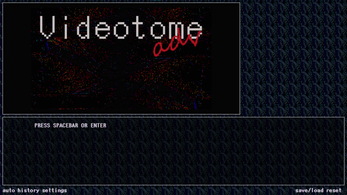
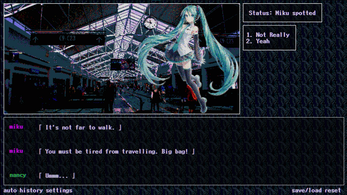
Comments
Log in with itch.io to leave a comment.
Note for v1.2b:
Currently it seems that the REMOVE command removes a choice by id, not by text.
So both readme and the example story.txt are just misleading, while removing a choice is still possible by writing it as "REMOVE:2" instead of "Remove:[Yeah]" ( which, by the way, feels more right than doing it by text c: )
I tried my best not to touch engine code while making my game, but - it was possible to add a new choice with the same id. So i just added a check for that so i can modify existing choices instead of breaking the list c: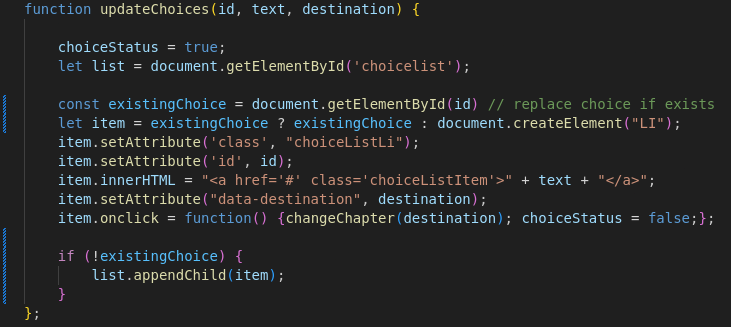
ah, yeah... i updated the choice ID to be numerical instead of text to prevent issues with spaces but forgot to note that in the docs... in theory for "replacing/editing" a choice you can run REMOVE:# first in the same code block, but your suggestion is neater. I'll look at updating this soon, thanks!
It looks like a major bug got into 1.2. The event handler in updateChoices() for selecting a choice calls a function changeText(), which doesn't exist, so selecting a choice fails. Replacing that with changeChapter() seems to work.
Thank you for making these engines! They're fun ways to make little stories.
Oops... a casualty from trying to standardise the engine variants... I have fixed it, thank you for flagging!
Will it be available for android or is it just windows?.
Just Windows, though it should run in any browser where you have keyboard input, so mac & linux too.
I do not have the spare time to teach myself how to create stuff for android, unfortunately.
Hello, I wanted to check if it would be okay for me to add-on to the adv js? To add, say, a simple save thing, so I can make longer games w/ the engine.
I wouldn't be editing the code.js file or anything, but adding another, separate script file.
If not, cool; I just didn't want to get too far into it, and realize it's verboten.
you are welcome to - just send me a link to what you make if you release it :)
Oh, thanks so much ♡ And I certainly will.
Definitely digging the aesthetics on this one! I’m looking forward to downloading and giving it a test soonish.
can't wait for super videotome
https://communistsister.itch.io/super-videotome
:)
woah
(Windows 10 desktop)
I can get the demo to run and everything, so I thought I'd try something simple as a starter. I substituted a picture (and edited assets.js). The demo still ran, but with a big hole where the image should be. What am I doing wrong?
Here's the image I used (not mine, just found it somewhere)
the filename of this image has a forward slash in it. I would try removing that first, special characters in filenames often cause issues.
Otherwise:
if all of them check out, bring up the developer tools when you have the game in browser (f12), go to console, see if it spits out an error.
Hi - thanks for the prompt reply.
The filename doesn't have a forward slash in it - that's the file path, and the file is in the same directory as the "station" one I replaced.
The console does spit out an error:
...but I honestly can't see why:
The file is in the right place:
I thought I'd try the simplest possible edit, and it hasn't worked.
the hallway image you uploaded in the last post was a .png, but the code screenshots are looking for a .jpg. did you convert it or just change the file extension? that's all I can think of right now.
No. I originally used a png file, that didn't work, and so I went back to Photoshop and saved out a jpg file. That didn't work either. So, if you don't know what it is, I sure as hell don't! That's it for me...
uploading the VT_ADV Downloadable zip to itchio as-is and setting it to a HTML project with "this file will be played in browser" will work straight out of the box in firefox, chrome, and internet explorer.
With no information about your setup I'm not sure what to advise you try. If nothing happens I would guess the code.js file is missing/cannot be reached. If you bring up the console do you get any error messages?
did you read the Readme file about having to run a little server to test it from a local file? It will not work if you just open the index as is due to security restrictions inherent to web browsers.
Note: When testing games made with this online, I think Firefox is weird about it. I had to jump through hoops to get it to recognize any changes I made in the source. Chrome doesn't seem to have this problem.
When doing rapid iteration on web based games in Firefox, I recommend making sure you disable your cache (f12 to bring up developer tools > Network > Tickbox for Disable cache) to stop exactly that kind of thing. Otherwise ctrl-f5 seems to do the trick.
Thank you! I was meaning to try to figure out how to stop it from caching, but I couldn't figure out what to Google. Awesome engine, by the way. I'm playing through some of your old games for inspiration on what to do with it.
Gonna make something weird with this, I think..