Hello! This engine is PERFECT for my project. I must ask, however... If I want to host it on my own site (ie Neocities), how do I upload it? Do I just copy the localhost link and paste it there
You cannot copy a localhost link; this is an internal reference to an address on your computer and would simply point to the equivalent address on the player's computer.
If you want to host the game on your own site, you will need to upload all of the game files and folders in the same structure they are in inside the project folder, and then point your website at the index.html file (which you can name as you wish in this instance). This should be reasonably easy on Neocities.
Yes it is? I have my own page there. There'll be a relatively low file upload cap unless you're on a paid plan but it should be enough for a videotome game unless you've got a large number of assets.
Really? If that’s the case I can host a folder with all the files. One last question tho- I tried to update the story.txt but it doesn’t update the demo. I rewrote the entire scene, put START and ### between scenes plus even a “THE END” at the end of the files. All it shows me is just the display miku demo so now I dunno how to do it.
Hi! I'm trying to update my project to the new version but variables seem to be broken / removed. Is there a way to get the performance/aesthetic fixes while keeping the variables?
Hello! From recent testing, variables should work as expected in the current build; however, if you have any custom variables set in the GAMEVARS object in your existing project, you will need to copy them from your old project's code.js file into the new one.
If you are still running into variable usage issues, please let me know the details and I'll look into it.
I've moved everything across and done some testing- from the looks of it the lookForVariable function in the older version doesn't exist in the new code. My old project works fine without anything set in the GAMEVARS. I do notice now that the section on writing variables to text has been removed from the manual, so maybe I'm just confused about a function that's been removed from this version. Sorry to bother you!
Ahh, now this makes sense. You have a project using Super Videotome Modded and are using the recently upgraded but otherwise vanilla Super Videotome. I am afraid they are not cross compatible without a little work, but I suspect you just need to nick these from modded's code.js and stick them in the relevant place in vanilla.
Otherwise, I'd advise sticking to one engine branch instead of trying to jump branch mid project.
Are there any updates to this engine? I noticed you had made yet another successor to this engine so i'm not sure if i could be worth start trying out Videtome Heartbreak instead
I'll be publishing an updated version of Super Videotome sometime soon, with a variety of bug fixes and small improvements. Whether you use this or Heartbreak depends on what you're after, as they do slightly different things :)
Hi! I have a very stupid question! Reading your History of Videotome post, am I correct in assuming that there's no way to simulate the more PC-98 look/layout of Videotome:ADV in Super Videotome, correct? There's a few features in Super Videotome I like, but I'm shallow enough that the looks of :ADV might win out for me. Thanks!
I wouldn't say there's "no way", but it depends. Super Videotome is pretty flexibile with image and text layout so you could design all your images to look how you want. It might be a bit fiddly.
Alternatively, if you want features from Super but a more fixed template approach, you could use Heartbreak instead and just ignore all the dating sim aspects: https://communistsister.itch.io/videotome-heartbreak
I'm making a game for the game jam, and I'm a little confused as to how choices are implemented. I'm also having trouble testing the game in my browser, the screen is just blank?
Also, it says in the instructions to put something in the stylesheet when putting character names--"add the appropriate css class to stylesheet.css." I don't understand what you have to do here?
if you're using Super Videotome you can ignore the classes bit, that's a leftover comment from ADV that should have been removed. as long as you have set up your character names in the SPEAKERS array in assets.js you're good.
if the game is blank in the browser, have you run a local server as per instructions in the Offline Testing part of the readme? It won't work just run directly from your computer without. Otherwise hard to diagnose sight unseen.
Choices have a number, a text to display, and a chapter name to jump to, e.g. CHOICE1:[text here]:CHAPTERNAME. They will not block text progression while showing, unless you are at the end of a chapter. When picked the choices will disappear and jump you to the new chapter, or they can be manually cleared via the remove command, e.g. REMOVE:1 to clear the one above.
2. I did, I ended up making a private itch.io page for the game to test it that way. It's still blank though, aside from the word "auto". Not sure what I'm doing wrong?
3. Gotcha! How are the different chapters separated? I also want the paths to merge back together at a certain point--can that be done?
I also have another question: for the character sprites/images, I usually have to remove Sprite 1 before putting in Sprite 2 of a character, so that there aren't multiple character sprites on-screen. Do I have to do something similar here?
I don't want to clog up the comments too much, maybe I can DM you on Bluesky or something?
Learned about this tool a while ago, and have been itching to use it for a long time. Just released a tiny thing using it. Had a lovely time c:
FYI, I ran into an issue where text was rendering weird on Firefox -- sometimes totally unreadable. I narrowed it down to the bottom of drawText(). Something about the combo of "globalAlpha = 0.8" and "filter = 'url(#remove-alpha)'" was causing it. I basically just did this to get around it:
if (navigator.userAgent.search("Firefox")) {
console.log("firefox detected, failsafe to make sure text is readable");
ctx1.globalAlpha = 1.0;
}
else {
ctx1.globalAlpha = 0.8;
}
Everything else is the same. No clue how robust this is, but hey it works fine enough for my purposes. It does make some letters weirdly bolded, but it's better than the alternative.
The alpha filter was a fix so that the game looks right on Chrome - without it renders the text blurrily. With it in place, I believe the reason for weird rendering and totally unreadably thin lines is often nonstandard characters like am em dash or an ellipsis glyph causing subpixel spacing afterwards, if that helps at all! But if your fix to just remove it on firefox works for you then great :)
I don't think I was doing anything non-standard, though maybe I was without realizing it. My little fix works fine for me, but here's what I was seeing FWIW:
With no changes to the code:
If I remove the filter line:
With my fix:
Maybe Firefox just doesn't like that particular filter?
I do see the issue even in the sample project, on the 3 "iterating downwards" lines. Strange that you don't see it though. Must be something funky on my end, though I'm not sure what. Oh well :p Thanks again for the cool engine though!!
not directly; all image commands in Super Videotome are for static images only. You could display a 2-frame gif by using the ANIM command and loading two different frames of the gif, but no more than that.
Hey everyone! I just made an account because I really need some help. I might be a bit clueless here, but I'm having trouble adding custom colors to the character names. Any tips? Thanks!
per-character colors for speaker names are not supported by default in Super Videotome. it's a feature in Videotome Heartbreak if you feel up to porting it back across; otherwise I may update SV in future with the feature but I don't have a date in mind.
Hello, I have a question about the license for this engine. Does the CC BY-NC-ND refer to the engine, itself(any changes or tweaks in code, etc) or to any games made with the engine? I'm a little confused on that point.
Hi, apologies for the unclear licence. I find CC licenses a bit clunky, so will clarify below.
The engine is under a BY-NC-ND licence. It is free to use, but only noncommercially, with attribution, and no derivatives may be reshared; if you make modifications to the engine for your own private purposes, that is fine. This basically translates to "no publicly released forks".
For games made with the engine, you may use it for free, noncommercially, and you may modify the engine as you see fit, just leave attribution.
If you wish to use the engine commercially, please message me via the contact form on my website to discuss. I do not consider itchio's default free-with-optional-donations to be "commercial" in this case, that's fine.
I'm not sure why, none of the Videotome engines work for me. If I open index.html in Videotome or Videotome Adv, I get a mostly blank screen that says press Enter or Space but then it doesn't respond to my doing so. I've tried different browsers and I've tried clicking on the screen. With Super Videotome I get a black screen with two white boxes.
Not the dev(of course), but I wonder if your issue might have to do with needing to run the engine on a local server for offline testing/playing. There's a bit about that in the Read Me included w/ the downloads, and the FAQ up top. If you've already done that, then never mind, plz ignore me.
Thank you MeiZi for the reply; this does sound like the cause of your problem.
Like several web based engines, Videotome requires running from a server, not directly from your local filesystem; this can be either a local one you spin up yourself, or something like itchio. It will not work without, for browser safety reasons.
Example instructions for running a local server are provided in the README.txt file. zipping up your project folder and uploading to itchio should also suffice, if you are unable to run a local server for any reason.
I've been playing around with Super a bit, and quite like it, but I've run into a bit of a thing.
I still haven't ruled out user error 100% but I've noticed that the REMOVE function seems a bit borked. It kind of glitches out, necessitating hitting the spacebar/enter multiple times to continue, and whatver text is on the same line as the REMOVE gets eaten/doesn't show up on screen.
I've tried it without brackets around the choice text to be removed, as per the ReadMe doc, with brackets like in ADV, and with one bracket(by accident); the same thing happens, regardless.
I've been faking the effect REMOVE has to the choice options with GOTO to sort of simulate non-blocking choices to the player since GOTO clears the choice box, and while it's not quite the same, it's close enough for a quick jam game.
The other option I've played with is putting extraneous text on the line that gets eaten (an ellipsis or something) so it looks a bit like it's supposed to, narratively-speaking, but the multiple-press-to-continue thing is still jarring, so I'll probably limit that.
Either way, I'm planning to make it work because I want to/am a stubborn weirdo, but I thought you should know for any future updates to Super.
we've been looking at Videotome:ADV for a minute now, made a story outline and even some early backgrounds and sprites for a later project we wanted to create with that...but now we're...very tempted to build it in Super instead :3 this looks really exciting. TYSM for releasing this!
← Return to VN engine
Comments
Log in with itch.io to leave a comment.
Hello! This engine is PERFECT for my project. I must ask, however... If I want to host it on my own site (ie Neocities), how do I upload it? Do I just copy the localhost link and paste it there
Glad you like the engine!
You cannot copy a localhost link; this is an internal reference to an address on your computer and would simply point to the equivalent address on the player's computer.
If you want to host the game on your own site, you will need to upload all of the game files and folders in the same structure they are in inside the project folder, and then point your website at the index.html file (which you can name as you wish in this instance). This should be reasonably easy on Neocities.
oh that's gonna be an issue- hotlinking/file hosting isn't really allowed in neocities unfortunately...
Yes it is? I have my own page there. There'll be a relatively low file upload cap unless you're on a paid plan but it should be enough for a videotome game unless you've got a large number of assets.
Really? If that’s the case I can host a folder with all the files. One last question tho- I tried to update the story.txt but it doesn’t update the demo. I rewrote the entire scene, put START and ### between scenes plus even a “THE END” at the end of the files. All it shows me is just the display miku demo so now I dunno how to do it.
Hi! I'm trying to update my project to the new version but variables seem to be broken / removed. Is there a way to get the performance/aesthetic fixes while keeping the variables?
Hello! From recent testing, variables should work as expected in the current build; however, if you have any custom variables set in the GAMEVARS object in your existing project, you will need to copy them from your old project's code.js file into the new one.
If you are still running into variable usage issues, please let me know the details and I'll look into it.
I've moved everything across and done some testing- from the looks of it the lookForVariable function in the older version doesn't exist in the new code. My old project works fine without anything set in the GAMEVARS. I do notice now that the section on writing variables to text has been removed from the manual, so maybe I'm just confused about a function that's been removed from this version. Sorry to bother you!
Ahh, now this makes sense. You have a project using Super Videotome Modded and are using the recently upgraded but otherwise vanilla Super Videotome. I am afraid they are not cross compatible without a little work, but I suspect you just need to nick these from modded's code.js and stick them in the relevant place in vanilla.
Otherwise, I'd advise sticking to one engine branch instead of trying to jump branch mid project.
oh!! that makes sense! sorry for troubling you, thank you!!
Are there any updates to this engine? I noticed you had made yet another successor to this engine so i'm not sure if i could be worth start trying out Videtome Heartbreak instead
I'll be publishing an updated version of Super Videotome sometime soon, with a variety of bug fixes and small improvements. Whether you use this or Heartbreak depends on what you're after, as they do slightly different things :)
Oh okay! Thanks for the heads up!
Hi! I have a very stupid question! Reading your History of Videotome post, am I correct in assuming that there's no way to simulate the more PC-98 look/layout of Videotome:ADV in Super Videotome, correct? There's a few features in Super Videotome I like, but I'm shallow enough that the looks of :ADV might win out for me. Thanks!
I wouldn't say there's "no way", but it depends. Super Videotome is pretty flexibile with image and text layout so you could design all your images to look how you want. It might be a bit fiddly.
Alternatively, if you want features from Super but a more fixed template approach, you could use Heartbreak instead and just ignore all the dating sim aspects: https://communistsister.itch.io/videotome-heartbreak
Awesome to know, thanks for getting back to me!
I'm making a game for the game jam, and I'm a little confused as to how choices are implemented. I'm also having trouble testing the game in my browser, the screen is just blank?
Also, it says in the instructions to put something in the stylesheet when putting character names--"add the appropriate css class to stylesheet.css." I don't understand what you have to do here?
Working backwards:
Hope that helps!
1. Got it, good to know. Ty!
2. I did, I ended up making a private itch.io page for the game to test it that way. It's still blank though, aside from the word "auto". Not sure what I'm doing wrong?
3. Gotcha! How are the different chapters separated? I also want the paths to merge back together at a certain point--can that be done?
I also have another question: for the character sprites/images, I usually have to remove Sprite 1 before putting in Sprite 2 of a character, so that there aren't multiple character sprites on-screen. Do I have to do something similar here?
I don't want to clog up the comments too much, maybe I can DM you on Bluesky or something?
Learned about this tool a while ago, and have been itching to use it for a long time. Just released a tiny thing using it. Had a lovely time c:
FYI, I ran into an issue where text was rendering weird on Firefox -- sometimes totally unreadable. I narrowed it down to the bottom of drawText(). Something about the combo of "globalAlpha = 0.8" and "filter = 'url(#remove-alpha)'" was causing it. I basically just did this to get around it:
if (navigator.userAgent.search("Firefox")) { console.log("firefox detected, failsafe to make sure text is readable"); ctx1.globalAlpha = 1.0; } else { ctx1.globalAlpha = 0.8; }
Everything else is the same. No clue how robust this is, but hey it works fine enough for my purposes. It does make some letters weirdly bolded, but it's better than the alternative.
Hey! Glad you like it, I'll check out the game!
The alpha filter was a fix so that the game looks right on Chrome - without it renders the text blurrily. With it in place, I believe the reason for weird rendering and totally unreadably thin lines is often nonstandard characters like am em dash or an ellipsis glyph causing subpixel spacing afterwards, if that helps at all! But if your fix to just remove it on firefox works for you then great :)
I don't think I was doing anything non-standard, though maybe I was without realizing it. My little fix works fine for me, but here's what I was seeing FWIW:
With no changes to the code: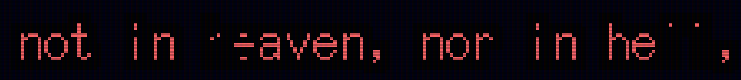
If I remove the filter line:
With my fix: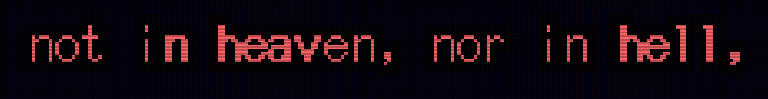
Maybe Firefox just doesn't like that particular filter?
FWIW i almost exclusively use Firefox and don't get the issue, so it's not a global thing and is a game specific one i'm afraid...
I do see the issue even in the sample project, on the 3 "iterating downwards" lines. Strange that you don't see it though. Must be something funky on my end, though I'm not sure what. Oh well :p Thanks again for the cool engine though!!
Can you load animated gifs?
not directly; all image commands in Super Videotome are for static images only. You could display a 2-frame gif by using the ANIM command and loading two different frames of the gif, but no more than that.
Thanks for the quick reply
Hey everyone! I just made an account because I really need some help. I might be a bit clueless here, but I'm having trouble adding custom colors to the character names. Any tips? Thanks!
per-character colors for speaker names are not supported by default in Super Videotome. it's a feature in Videotome Heartbreak if you feel up to porting it back across; otherwise I may update SV in future with the feature but I don't have a date in mind.
Hello, I have a question about the license for this engine. Does the CC BY-NC-ND refer to the engine, itself(any changes or tweaks in code, etc) or to any games made with the engine? I'm a little confused on that point.
Hi, apologies for the unclear licence. I find CC licenses a bit clunky, so will clarify below.
The engine is under a BY-NC-ND licence. It is free to use, but only noncommercially, with attribution, and no derivatives may be reshared; if you make modifications to the engine for your own private purposes, that is fine. This basically translates to "no publicly released forks".
For games made with the engine, you may use it for free, noncommercially, and you may modify the engine as you see fit, just leave attribution.
If you wish to use the engine commercially, please message me via the contact form on my website to discuss. I do not consider itchio's default free-with-optional-donations to be "commercial" in this case, that's fine.
Gotcha, that makes perfect sense. Thank you for the clarification.
I'm not sure why, none of the Videotome engines work for me. If I open index.html in Videotome or Videotome Adv, I get a mostly blank screen that says press Enter or Space but then it doesn't respond to my doing so. I've tried different browsers and I've tried clicking on the screen. With Super Videotome I get a black screen with two white boxes.
Not the dev(of course), but I wonder if your issue might have to do with needing to run the engine on a local server for offline testing/playing. There's a bit about that in the Read Me included w/ the downloads, and the FAQ up top. If you've already done that, then never mind, plz ignore me.
Thank you MeiZi for the reply; this does sound like the cause of your problem.
Like several web based engines, Videotome requires running from a server, not directly from your local filesystem; this can be either a local one you spin up yourself, or something like itchio. It will not work without, for browser safety reasons.
Example instructions for running a local server are provided in the README.txt file. zipping up your project folder and uploading to itchio should also suffice, if you are unable to run a local server for any reason.
Thank you! I was originally thinking I just needed to be online--but yes, this makes sense. Thanks again.
Thank you!
Okay, now that I've spent enough time/made a game with Super, I can confidently say that, as much as I love ADV, this Videotome's my favorite.
Thank you so much for sharing it. Super's a treat to use.
hell yeah, great to hear you like it :)
Do you have a tutorial?
id love to use it but I'm really confused lol.
Tthere is a readme doc included in the download with instructions for all commands.
saw it
Hello,
I've been playing around with Super a bit, and quite like it, but I've run into a bit of a thing.
I still haven't ruled out user error 100% but I've noticed that the REMOVE function seems a bit borked. It kind of glitches out, necessitating hitting the spacebar/enter multiple times to continue, and whatver text is on the same line as the REMOVE gets eaten/doesn't show up on screen.
I've tried it without brackets around the choice text to be removed, as per the ReadMe doc, with brackets like in ADV, and with one bracket(by accident); the same thing happens, regardless.
I've been faking the effect REMOVE has to the choice options with GOTO to sort of simulate non-blocking choices to the player since GOTO clears the choice box, and while it's not quite the same, it's close enough for a quick jam game.
The other option I've played with is putting extraneous text on the line that gets eaten (an ellipsis or something) so it looks a bit like it's supposed to, narratively-speaking, but the multiple-press-to-continue thing is still jarring, so I'll probably limit that.
Either way, I'm planning to make it work because I want to/am a stubborn weirdo, but I thought you should know for any future updates to Super.
Cheers :)
This bug has now been fixed. Each choice was being assigned an ID of the text it was displaying, not the numerical ID of itself.
You should now be able to use the command REMOVE:1 to remove the choice you setup with CHOICE1:[text]:destination, and REMOVE:2 for CHOICE2, etc.
Please note that this id is not 1:1 with the visually displayed choice number if, for some reason, you create them out of order.
Oh, nice one. Thanks for letting me know :)
OOOOOOOOOOO this...this looks very fun :3
we've been looking at Videotome:ADV for a minute now, made a story outline and even some early backgrounds and sprites for a later project we wanted to create with that...but now we're...very tempted to build it in Super instead :3 this looks really exciting. TYSM for releasing this!
Oh, you mad genius; I'm in.